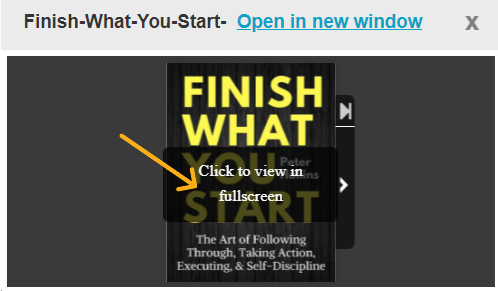This Diwali, we are spreading joy by offering a collection of our most popular paid ebooks for free! Whether you're looking for fiction, self-help, or learning resources, we have something for everyone. Here’s a simple step-by-step guide on how you can download these ebooks and make the most of this Diwali gift!
Step 1: Visit Our Website
Head over to https://getpremium.in/free-ebooks to access the free ebook collection. We have a dedicated page for Diwali celebrations where you'll find all the ebooks listed.
Step 2: Browse Through the Collection
Take your time to browse through our curated list of ebooks. Whether you’re into fiction, non-fiction, or educational content, we’ve got a variety of genres to choose from. Each ebook comes with a brief description so you can pick the ones that interest you the most.
Step 3: Select Your Ebook
Once you've decided which ebook(s) you'd like to read, simply click on the book and choose "View" option. To open a book on fullscreen "click to view on fullscreen" when popup. Just scroll to read popular ebooks.
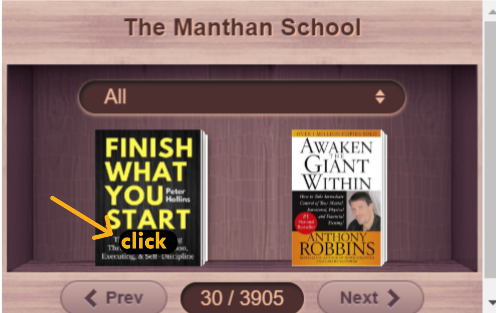
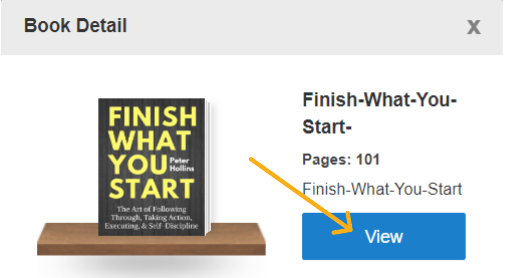
Step 4: Register or Log In (Optional)
You can download the ebooks without registration, but if you’d like to give feedback and subscribe to our free newsletter for the latest updates, we encourage you to create an account. Simply enter your name, email, and set a password. By subscribing, you’ll receive updates on new ebook releases, exclusive offers, and much more directly to your inbox.
Step 5: Enjoy Reading!
Once you’ve selected your ebook, you can download it in PDF format. Simply choose the "Print All" option to download the entire ebook, you can read it on any device – whether it’s a Kindle, tablet, smartphone, or computer. Get cozy with a cup of chai, light some diyas, and dive into a good read this Diwali!